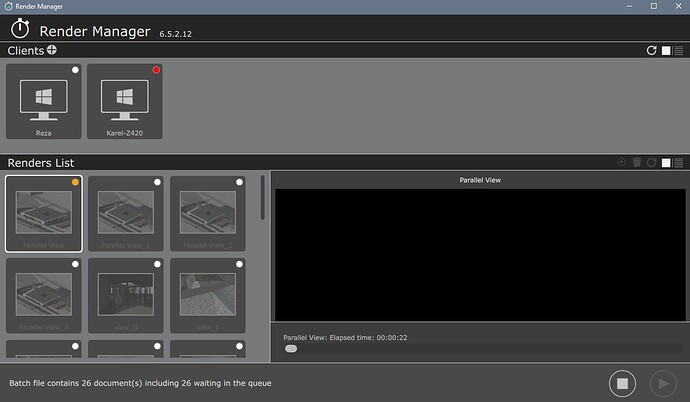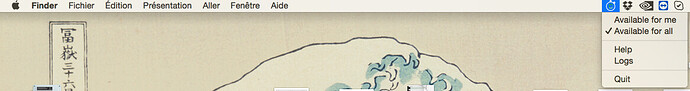i did all the steps and still nothing. 
Artlantis Studio_DiagnosticReports_2017-07-05-144608.zip (110 KB)
i did all the steps and still nothing. 
Artlantis Studio_DiagnosticReports_2017-07-05-144608.zip (110 KB)
Hello,
I don’t understand what is wrong, what I can tell is that you have a cracked version of Artlantis…
So you could try to deactivate and uninstall Artlantis, then install and activate with a bought serial number and try again !
Cheers,
Hello, I have the same problem like Sarasofia on the legal copy of Artlantis. RM 6.5.2.12 doesnt work for me.
Render in A_studio works fine but a bit longer… (ok, improvements aso…) Iˇve tryed RM in the beginning (not sure when it was, maybe 2 month or more) to try sharing output of other PC and it works with the same account and user name fine.
edit: I am not sure, if I used only other PC for rendering, being a little confused about having to run two programs to been able to batch render.
well, during writing this post, I´ve tested several ways to run it fine and the problem seems to be in my PC. - if I switch off my PC and let other PC do my job, render started after about 20mins right (yes, its long…). So if I dont want to reinstall my account I have to use other PCs for rendering
Is really the problem to have the user name: C/users/blabla ěščřž ?? I cant rename it easy due to complete reinstalation, NET permissions, printers accounts.,.
I have never problem with C:/users/name before… Used to batch render through the night, its not possible for me to render each view for one hour separately one by one for 2 days…
*some render previews are not matching the settings (got same pictures x times) - I thought, the problem was I didnt waited enough to redraw picture on the perspective list in A_studio, but trayed to wait for redraw them correctly and resave to atl and atla and still no correct result on RM preview…
edit2: well, 3 PCs from 5s have the incompatible user name… RM crashed after their client start… going to have a long day…
Abvent_Artlantis6.zip (10.9 KB)
Hello Kondras,
Yes the bug comes from the fact that your Client User name is C:\Users\Karel Thér
It is a bug in the Client, we have fixed it and it should be available in the next release.
In the meantime, can you just add a new User on the Client machine and run the Client from this user session ?
Please let me know if it helped.
I will be out of the office until next tuesday.
Best regards,
hello,
I have managed to get Render Manager working after a view false starts. The render preview speeds through 90 percent of the render, using three client macs, but the last square of the preview window doesn’t get completed and the image is not compiled.
Is this a known problem, is there a solution.
please help!
tim.
When will the next release happen?
Hopefully sometime this fall.
Best regards,
hello,
I have managed to get Render Manager working after a view false starts. The render preview speeds through 90 percent of the render, using three client macs, but the last square of the preview window doesn’t get completed and the image is not compiled.
Is this a known problem, is there a solution.
please help!
tim.
No it is not a known issue.
When you say it does not get completed, all the clients have stopped working (i.e.: white dot) ?
None of the clients have a red dot ?
Could you attach a screenshot of the Render Manager with the preview not finished and the Render Manager log along with all the clients logs, to see if an error occurred with any of them.
To open the log folder use the menu item « Logs » from the client menu:
Also, do you have this issue with all your file and renders or just one ?
I hope on an future update when we click an unfinished square it will highlight which computer it is rendering it. On my renders there is always one computer lagging behind massively, but I cannot identify which. As all my computers are the same model with the same ram, I am a bit confused as why this occurs.
I hope on an future update when we click an unfinished square it will highlight which computer it is rendering it. On my renders there is always one computer lagging behind massively, but I cannot identify which. As all my computers are the same model with the same ram, I am a bit confused as why this occurs.
Hello Gareth,
I’m confused too about the lagging of one computer if they all have the same configuration. It might be the one running the Render Manager, but I don’t see why, if you have a client installed on the same machine as the Render Manager, you could try not using it to check if it is the slow one.
Or if you have something else running on the clients machines that is using a lot of CPU, this might be a problem.
Could you attach the Render Manager Log and the Client logs of a session where you had the lag issue, I might find something.
Best regards,
Hello Kondras,
Yes the bug comes from t…
In the meantime, can you just add a new User on the Client machine and run the Client from this user session ?
Please let me know if it helped.
I will be out of the office until next tuesday.
Best regards,
Thanks Camille for answer, Ive been out for 14 day, so thats about the delay. Ive made my renders by using client on my PC (wrong name - not switched on) with attached other two PCs with correct user names.
It was about one day rendering, but no other way to do it.
I was able to run parallel render on my main PC (wrong user name) to reduce the final render time, been under time press…
nice to hear, that this problem will be fixed in next patch, thx a lot, TK
Hi there, today I`ve sold the problem without reinstall Windows because of the wrong username. IT support find the easiest solution: make a special account profile for rendering with correct username. It works well. So if I want to use other PCs with the incompatible username, just have to make a new accounts to make it work. Easy job untill the new patch will come. Have a nice day. TK
In order to use batch render, do I need to save a .atla template? Can not I just use the .atl template as it has always been before? I did not understand, why this? I have a 1.7G file … will I have to duplicate this so I can use batchrender?
You have to save the file as an archieve in order to batch render. However you can work on the file as an archieve and you only have to save it once. Create your views then send to batch as you did before and thats it.
Hello. Installed the program version 6.5.2.14.
Network rendering works fine, but after the job completes, the RenderClient closes on the nodes. Those. the manager after the render, does not see the clients … Is there any way to fix this and is there a possibility of running RenderClient through the Windows service?
Hello. Installed the program version 6.5.2.14.
Network rendering works fine, but after the job completes, the RenderClient closes on the nodes. Those. the manager after the render, does not see the clients … Is there any way to fix this and is there a possibility of running RenderClient through the Windows service?
Hi,
At work we do not have this problem, even if some Client are still under .12
The only thing really painfull is that RenderClient does not clear its used RAM after a job done. I understand the reason because network rendering is very usefull for many views for the same file, but, when jobs are done, why keeping memory? Users on there pc could need this RAM ![]()