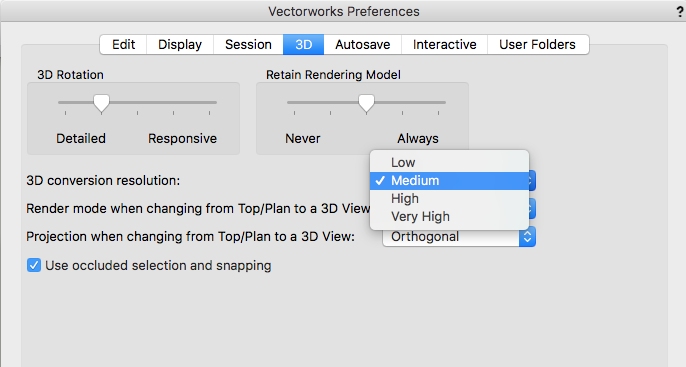hi Everyone
Im a long time user of Artlantis since 2004. Ive used the demo version of Artlantis 2019 the last month, today the company I work for bought the full version.
I use Vectorworks 2019. Export to Artlantis 2019 using the plugin. the VW file is 17mb. the Artlantis file is 28mb.
when I make changes in Artlantis, like adding a simple low res jpeg texture, its taking over 5 minutes to save. Also taking the same time just to open the file.
can somebody please help, as it seems really slow and heavy in comparison to Artlantis studio 1.2.6
Hardware, I am using the very latest iMac retina 5k, 3.8Ghz Intel Core i5, Memory 32 GB 2400 MHz DDR4, graphics Radeon Pro 580 8192 MB
can anyone please help I would appreciate it
Hello
Maybe try an older plugin to save the Artlantis file. Also if you have updated the Artlantis file and used a reference file to update your model, check that you don’t have the older model in your objects list. I’m a iMac pro user too, if you would like me to test your file send to mlennie@netspace.net.au
hi there
thank you very much for your reply. The cad file is a new Vectorworks 2019 file, and the Artlantis file is also a fresh Artlantis 2019 file. no reference file used.
Is there somewhere I can download an earlier plugin to use?
Yes I could send you the file, that would be a great help. thanks you very much. Patrick
its the latest iMac I’m using, not a pro unfortunately. I advised strongly for an iMac Pro, or the cylindrical Mac Pro, but got the latest iMac instead,
Hi, please keep us in the loop with regard to this exchange as we’re also plagued with « sluggishness » in Artlantis 2019!!!
And yes the Artlantis export file from Vectorworks 2019 is sometimes much larger than the original vectorworks file (by a ratio of 3 to 1 in some instances!)
I feel that Abvent’s Vectorworks 2019 export plugin may not have been fully optimised to operate satisfactorilly hence the sluggishness with some models!
Thanks!
P.S. By the way we’re mac users (iMac and macbook pros with 32 GB and 16GB RAM and plenty of Video RAM on their GPUs)!
Hello,
The Vectorworks to Artlantis export plugin Developper, gave me an indication that might explain why your exported files are big.
In Vectorworks preferences the 3D Conversion resolution parameter can greatly influence the size of the exported file and the duration of the export.
The setting goes from low to very high, and easily causes a ratio of 1 to 5 in the size of the exported file, especially if it contains curved shapes:
Setting the value to medium should be enough as Artlantis can smooth the edges by using the Smooth material parameter:
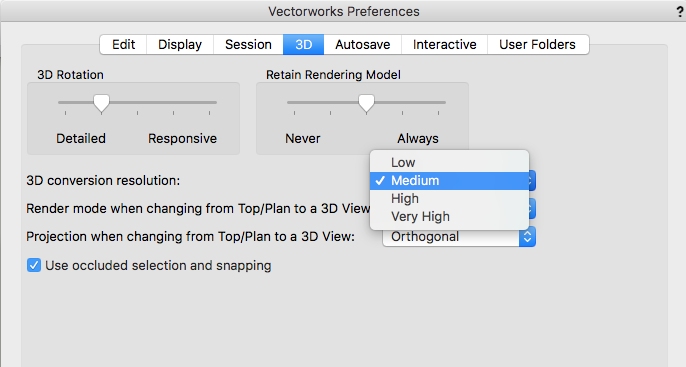
Let me know if this was the reason of your issue.