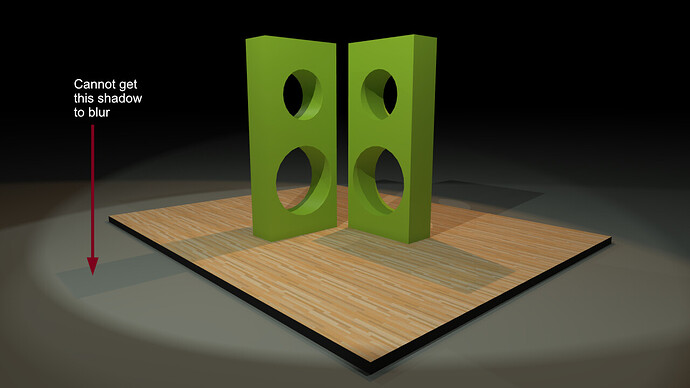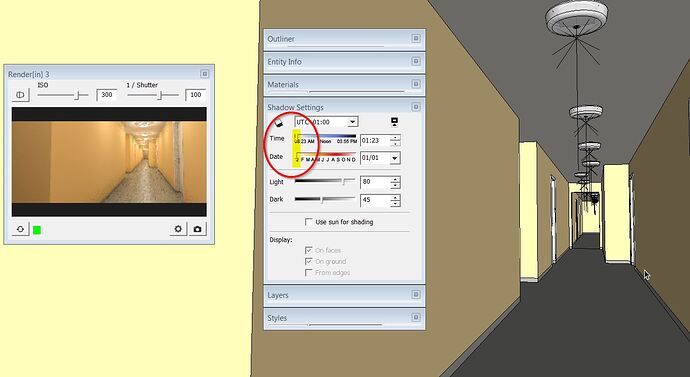Hi
I am currently having an issue with the Shadow Softness setting in Light Inspector.
In the attached test image, the scene is lit with 5 single surface spot lights. SketchUp time is set to 01:00. I ticked the shadow box to activate and tried a number of different levels of shadows softness. The attached image shows a softness setting of 80.
Any ideas on why I am getting no response from the shadow softness setting.
My system details:
SketchUp Pro 2016
RenderIN 3.0.6
Windows 7 Pro 64bit
Intel Xenon E3-1245v5 3.9 GHz
Nvidia Quadro K1200
Regards
Peter