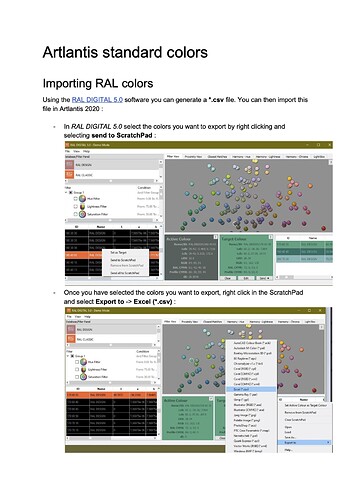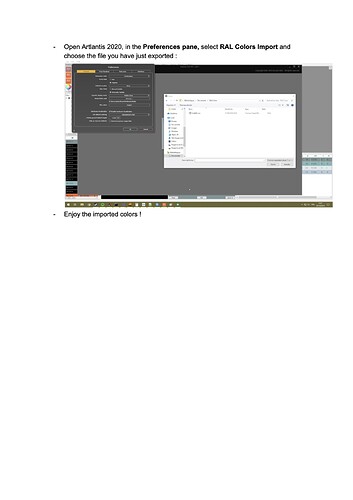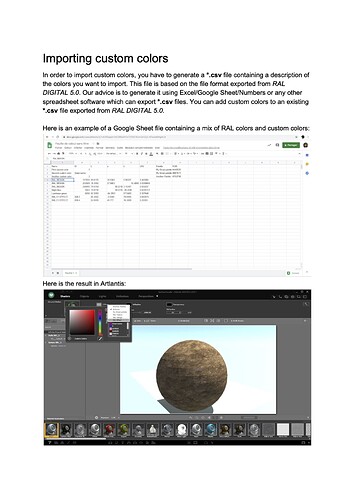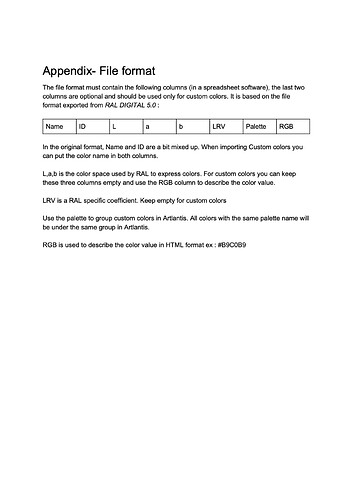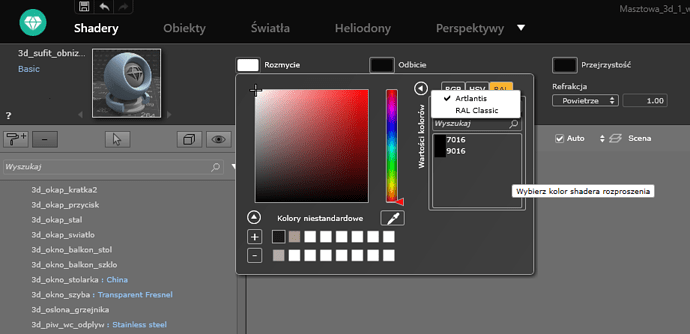One more question: how can I add more preset RAL colours to the RAL pallette? I mean - I see option to add csv file in config but how should this csv look like?
Hello Herman,
Have a look at this documentation, sorry I could not upload the pdf, only jpeg are allowed…
Hi
Thank you for quick response.
I unfortunatelly created test palette with trial version of RAL Digital with two colors but it seams trial version does not allow export and now I have two black RAL colors in pallete and original RAL palettes that came with Artlantis are gone. I created new csv file according to your information, but after importing it it still shows two colors:
How can I get back to initial original RALs or get csv file i created to work?
To get the original RAL colours back, you need to quit Artlantis then remove the file C:\Users\your_user\AppData\Roaming\Abvent\Artlantis 2021\RALColors.json, same folder then the Log Files, you can open it through Artlantis menu « Informations/Show log files ».
Then start Artlantis again, it will recreate the RALColors.json from its internal resources.
However importing a csv file should work, could you send me the csv file you created manually at sarrut@abvent.fr, I can check it and hopefully tell you what is wrong.
Best,
Camille
Thank you! I got default RAL back!. Email with csv sent.
Best regards
Marcin
good news !