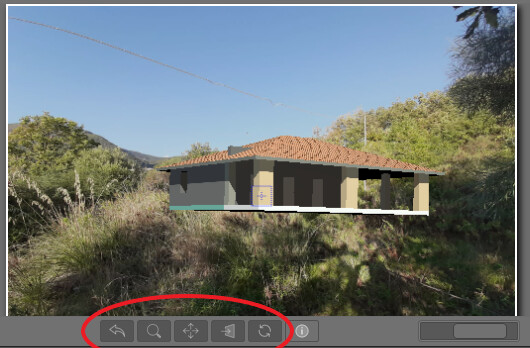Hi, this is my situation: I insert the 3D project, I insert a background image and a foreground image. When I try to rotate, zoom, etc. the 3D model with the mouse directly on the preview does not let me do it, a padlock appears in a yellow circle. Also as you can see from the attached photo, the tools are grayed out and therefore I cannot click them. How can I solve?
Hello,
It is because Artlantis locks the camera once you finish the insertion.
you can unlock it in the camera inspector:
[attachment=0]perspective_inspector.png[/attachment]
Which version of Artlantis are you using ?
CamilleSarrut:
Hello,
It is because Artlantis locks the camera once you finish the insertion.
you can unlock it in the camera inspector:
perspective_inspector.png
Which version of Artlantis are you using ?
Thanks.
But all other pages are already without padlock. Only the insertion page not working.
Im use Artlantis 2020 9.0.2.21736
Effectively in the Insertion views, you cannot unlock the view, because we thought once your insertion is finished you should not need to modify it.
But there is a work around If you need to rework your view after the Insertion camera has been set:
You can copy the Insertion view to the Perspective View List, using the right-click in the Insertions View list.
Then activate the Perspective Inspector and select the copied view.
In this Inspector you will be able to unlock the view and make all the changes you want.
[attachment=0]add-to-perspective_view.png[/attachment]
CamilleSarrut:
Effectively in the Insertion views, you cannot unlock the view, because we thought once your insertion is finished you should not need to modify it.
But there is a work around If you need to rework your view after the Insertion camera has been set:
You can copy the Insertion view to the Perspective View List, using the right-click in the Insertions View list.
Then activate the Perspective Inspector and select the copied view.
In this Inspector you will be able to unlock the view and make all the changes you want.
add-to-perspective_view.png
Thanks it works.
I think this is very useful and could be added in a future version. Certainly for some fast rendering it can be a very useful tool.