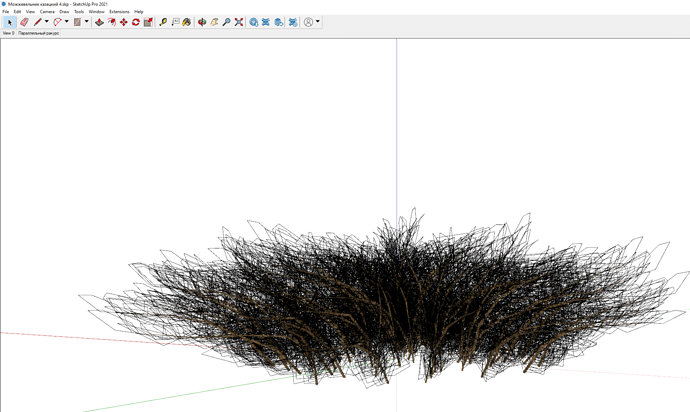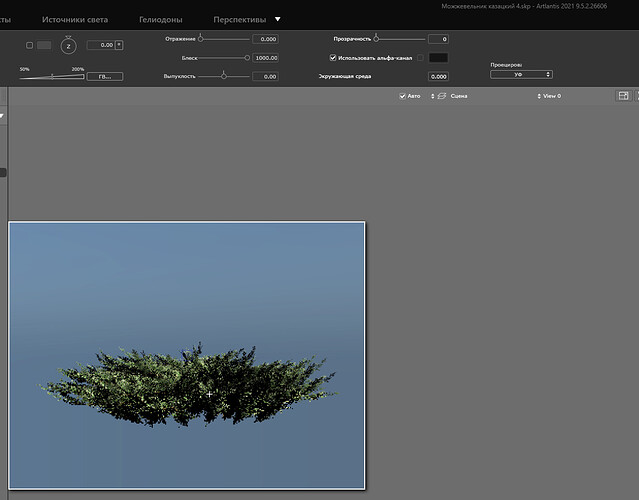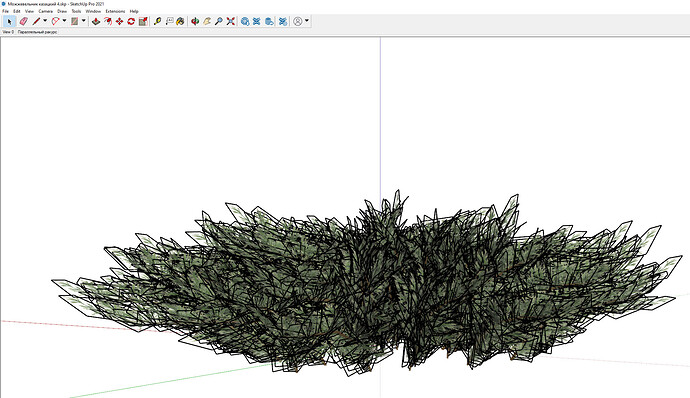Good afternoon!
Why when exporting from ArtLantis 2019-2021 in SketchUp, there are no textures on models in SketchUp?
For example, I export 3D models of plants with textures with alpha channel.
When I open the exported SKP file in Sketchup, no leaves texture.
Only the texture of the stem is present.
Polygons for leaves are empty, with a perimeter circuit.
What could be the reason?
Hello Dmitriy,
I have tested the export of a plant to SKP and I confirm SketchUp does not display the UV textures.
But if I import the skp export in Artlantis then the UV textures are there…
So I suppose it is an SketchUp bug.
Could you report it to Trimble ?
Best regards,
Camille, what is Trimble?
it is the company owning SketchUp !
Camilla, I wrote to the support service https://support.sketchup.com/s/
Only there is no way to attach files …
I do not know if they will hear me or not…
Camille, the error is similar to Artlantis when exporting, if there is invisible shaders in the 3D model (under the textures with an alpha channel).
I replaced the Shaders invisible on Shaders basic. And again exported to SKP. Now there are textures on the 3D model skp.
Consequently, all 3D models where there are textures with alpha channels and under them Shaders invisible will be exported to skp without textures. Check please, and if you have the opportunity, correct this bug!
If Basic Shaders do 100% transparency, then the texture does not appear in Sketchup.
If shaders under the texture with the alpha channel is completely opaque, then the texture is visible in Sketchup. Here is such an error when exporting to skp has discovered. It turns out that all 3D models that have textures with an alpha channel (plants, billboards, decor, etc.) or if the textures are applied on glass or transparent materials, then 3D models will be exported to skp without textures! Please correct this error if possible!
I was answered on the forum, what is the problem when exporting skp - Problem when exporting from ArtLantis 2019-2021 in SKP format - Pro - SketchUp Community
In SketchUp - Change Opacity from 0 to 100. Also, select the border edges of leaves and hide them.
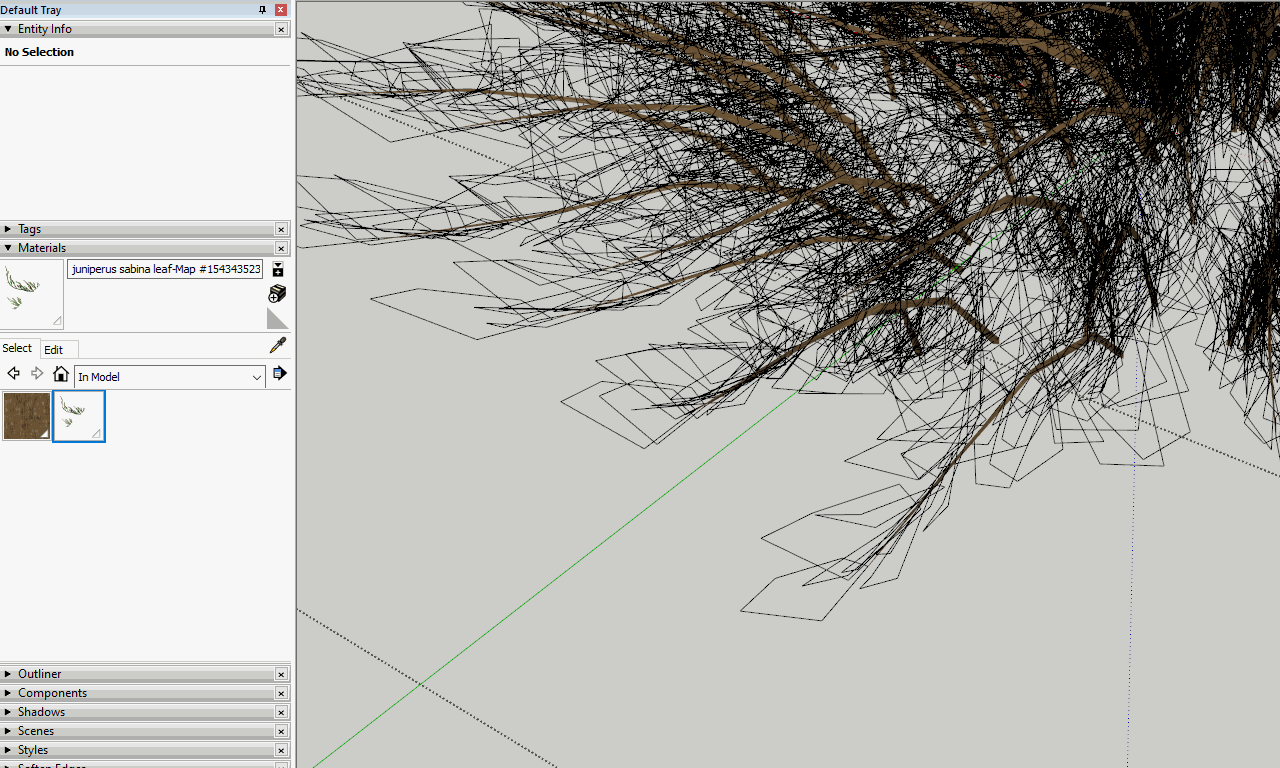
Textures become transparent in SketchUp on transparent surfaces from Artlantis.
And the contours of transparent surfaces become the opposite visible.
Is this possible how to fix when exporting to skp?
I also noticed some errors in exporting from Artlantis 2021 to SketchUp:
- If in the 3D models, the texture is applied to the Shaders material, consisting of several maps (contains bump, etc), then this texture is not exported. Exported to skp only textures superimposed on Basic Shaders.
- If there are several textures in each other in the 3D model on one material (for example, the material texture and the bump texture), then only the lowest texture (bump) is exported, and all the necessary textures located above on this material are not exported to skp.
- If a Shaders consisting of several maps are imposed on the 3D model to the surface, then this Shaders or the main texture of it is not exported to skp.
That is, I tried to export several 3D models from Artlantis in SketchUp. And almost all the 3D models are incorrectly exported - some textures lose…
Can you fix exports to skp so that the textures are not lost from the 3D model? Or do more exports in fbx format for such cases?
Was the bug ever fixed?
Unfortunately, I don’t think so.
We do not have much demand for SKP export.