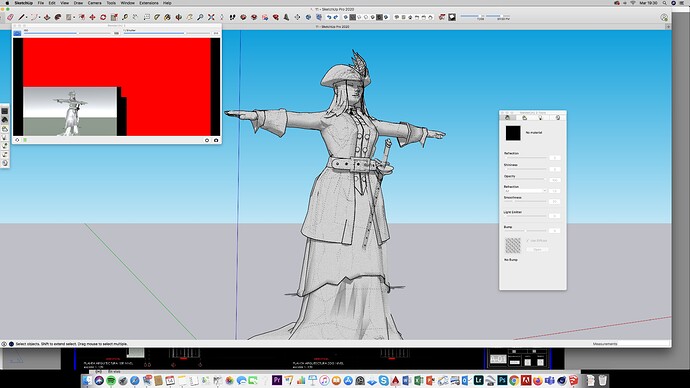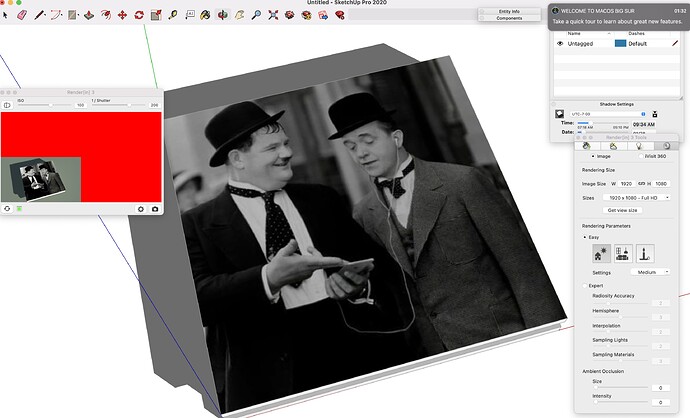When I open the preview window it shows a red background, and the image that is being rendered is very small only using a small part of the preview window, I’ve tried changing the resolutions and it doesn’t change, I attached a photo showing of what im talking about. Thank you for help in advance.
hi Robertomadridl. i encounter the same problem after downloading sketchup 2020 and renderin 2020. did you manage to solve the problem?
regards, Roel
Hi. Is there anybody who encountered the same problem? I tried to start using sketchup 2020 in august, but went back to 2019 because of this problem. Today I tried again with 2020 an renderin 3, but still the same problem?
Yes, as a RenderIN reseller we experience many customers in combination with a MAC with this problem. Of course we have presented this to Abvent, but it doesn’t look like they are going to solve this to the great disappointment of us and our clients. The only solution is to keep working in an older version Mac OSX…
Are you still reselling it?  in the 2021 version I do not see the problem anymore, but now the rendermachine does not see the omnilights anymore… it does recognize the spot, and the light emitting surfaces, but omnilights or pointlights do nothing… Asked for help several times, no response. Pretty ashame, because still the nicest and fastest rendering plugin.
in the 2021 version I do not see the problem anymore, but now the rendermachine does not see the omnilights anymore… it does recognize the spot, and the light emitting surfaces, but omnilights or pointlights do nothing… Asked for help several times, no response. Pretty ashame, because still the nicest and fastest rendering plugin.
@roelatmac yes we are still a reseller, but the developments of RenderIN seem to stand still. I can only help customers who have a license from us. Perhaps you can approach your reseller where the license came from.
It certainly was the fastest render in the past, but that technique has since improved. If you have more questions, you can contact us through our furm form: Contact - VMV cad-adviseurs