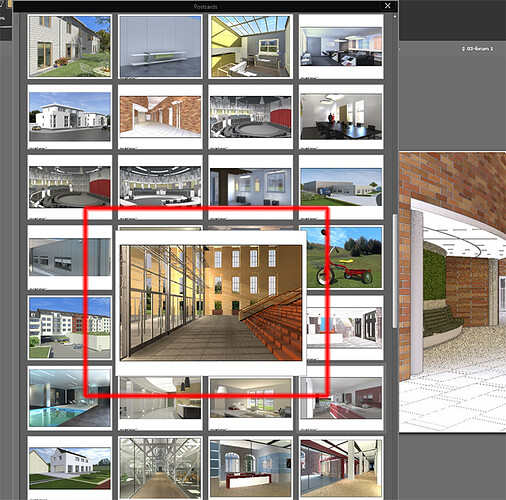Is it possible to enlarge the selected postcard? If it has many details it´s hard to pick every material/shader .
Yes, for sure, the size of the postcards is small and sometimes it is impossible to drag the material from small parts from the postcard.
And why now I can not see the names of the postcards (earlier in Artlantis 4 were the names of each postcard)?
Without the name of postcards for example it is not clear what material on the card is located.
 P.S. And another question on Shaders is why I can not save your Shaders when there are no textures on it (it consists of one material).
P.S. And another question on Shaders is why I can not save your Shaders when there are no textures on it (it consists of one material).
I want to correct the standard Shaders (gold, copper, glass, etc.) to get more realistic materials, and it’s impossible to save when there is not one texture on it…
Hello,
Sorry but at the moment, it is not possible to enlarge the postcard, there is shader info under each pixel of the image, we had to limit the size of the postcard to 400x300 pixels.
We will see if we can make it bigger in a future release.
Best regards.
This is a bug, the names are displayed in the list on the Mac version, but not on the Windows version. We will fix this
This is strange because I could save a modified gold shader in a postcard and use it in a different project.
Could you attach the postcard with the modified shaders that is not working.
Best regards,
Thanks for the answer!
Postcards work well with materials without textures, I talked about creating my Shaders or adjusting standard Shaders such as gold, copper, glass and the like. Now I can create Shaders only with textures. Yes, I remembered another inconvenience - there is no way to delete the loaded texture from the Shaders creation window.
You can delete the texture, just select it and enter the « delete » or « suppr » key on your keyboard !
Cheers,
Thank you! Deletion works with the DEL key on the keyboard!
P.S. In the next release of the program, you can make it possible to preserve Shaders, which without textures - metal, glass, plastic, water…
What do you mean by « preserve » ?
Thanks for your reply!
The enlargement of the preview window would be a great relief.
It is impossible to create your own Shaders without textures from the standard Shaders (glass, water, plastic, gold, copper, aluminum …), consisting of one material (without textures). I want to create my own Shaders of different types of glass, different kinds of metals (brass, nickel, stainless metal …), plastics (transparent, glossy, matte). Now if I do not add textures when creating Shaders, then the button - Save as - not active…
You are right, it is not possible to create shaders without textures.
But, to create your own Shaders of different types of glass, different kinds of metals (brass, nickel, stainless metal …), Can you start from the expert shader ?
In this case you could make a PostCard with different spheres having each a different material, for exemple a different setting of metal.
And then you would D&D the metal shader from the postcard to a different scene.
Hope this helps.