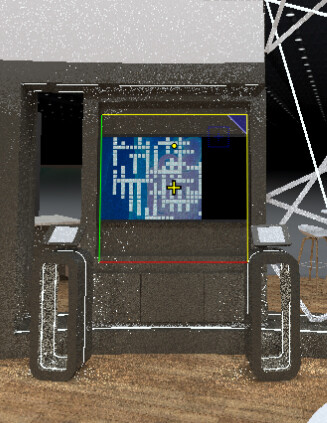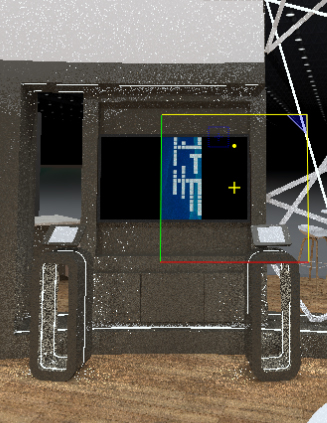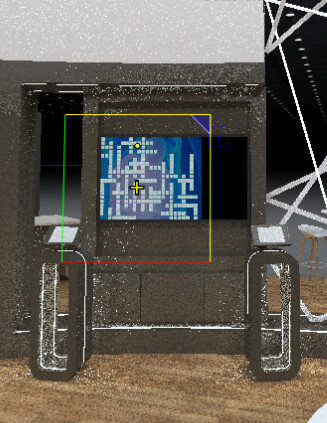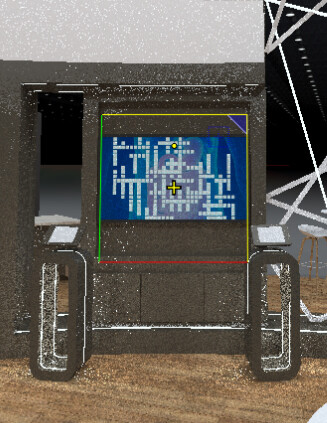I have been having trouble with planar mapping on flat surfaces if they are angled off the orthogonal planes (XY, XZ, YZ). if I choose planar mapping on such surfaces, only a segment of the graphic is mapped and if I slide the graphic side to side, the cut stays in place. it’s as if there’s a clipping cube for the graphic only and the only way I’ve found to get around it is to use vertical mapping. This becomes an issue when I want to set all monitor screens to a single material and use planar mapping to avoid overlap of screen images.
In the attachments, you’ll see Vertical Mapping 1 shows the image fill the screen, but Planar Mapping 1-3 show there is a blank section of the screen that does not show the graphic.