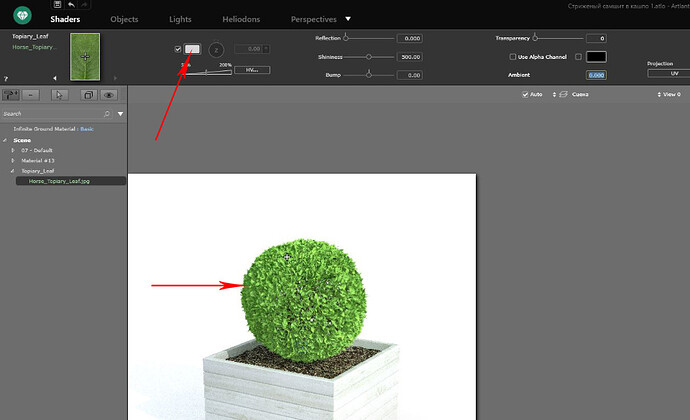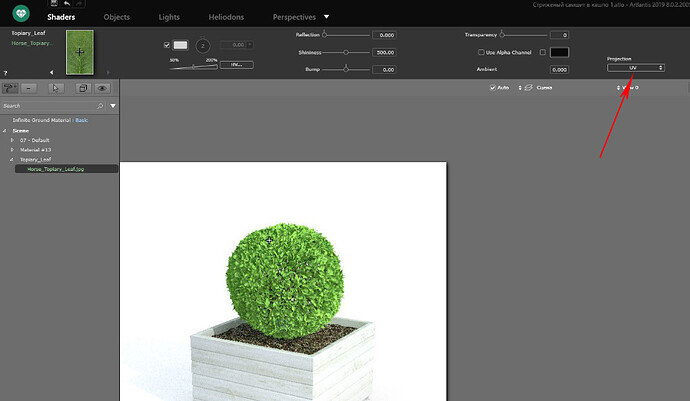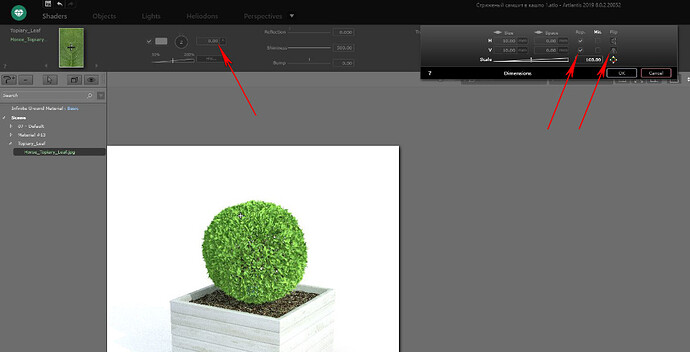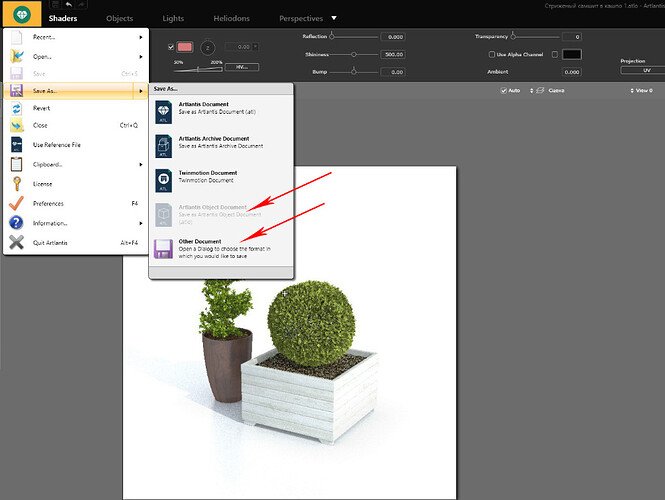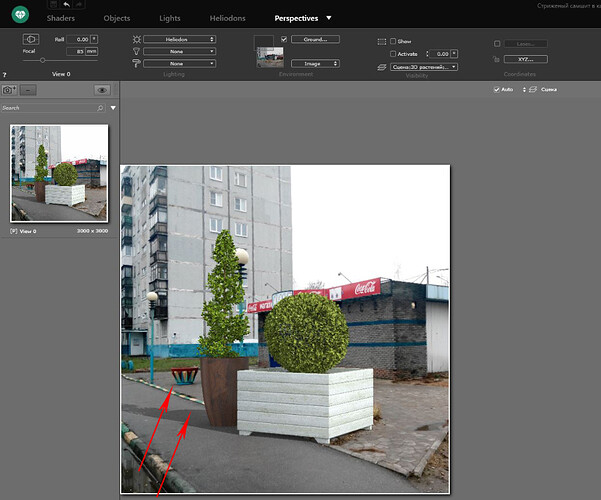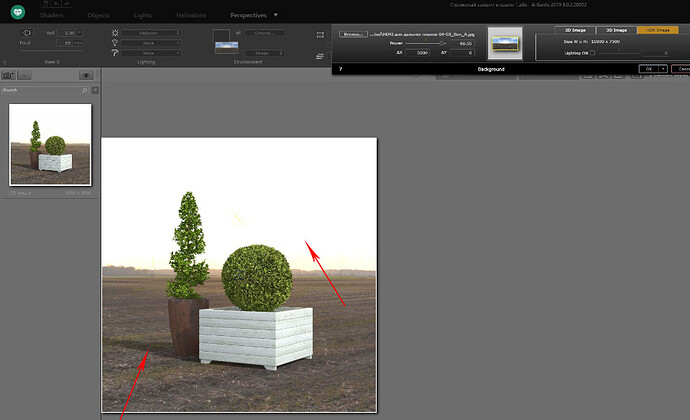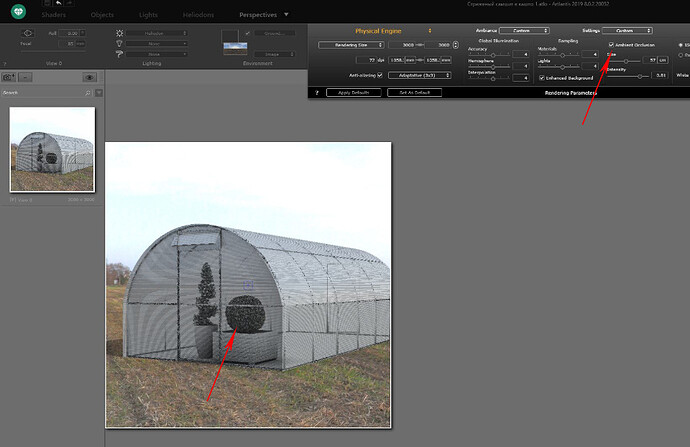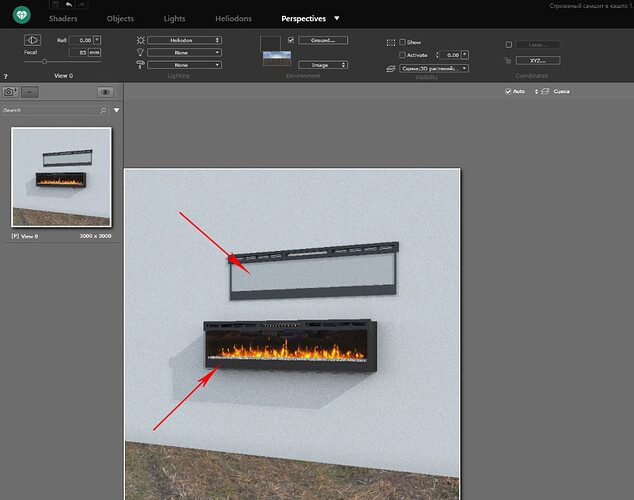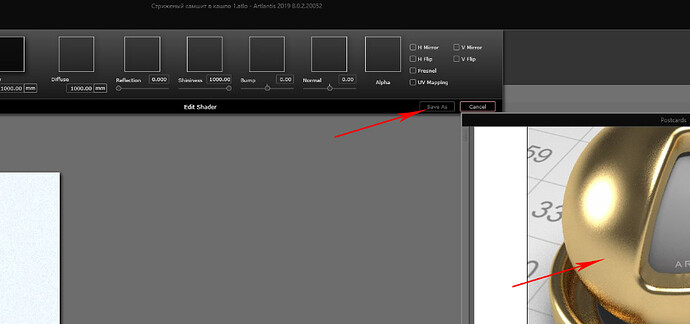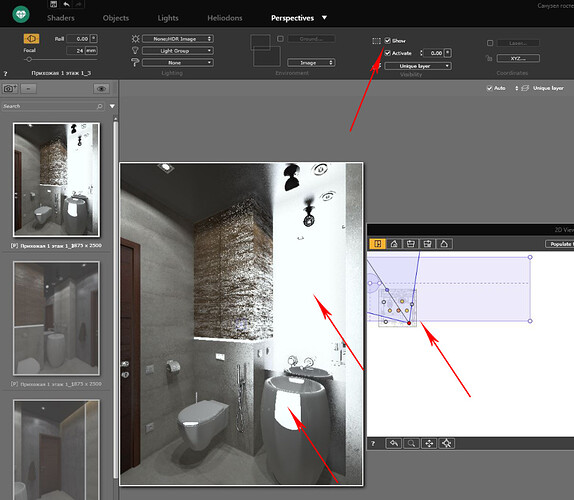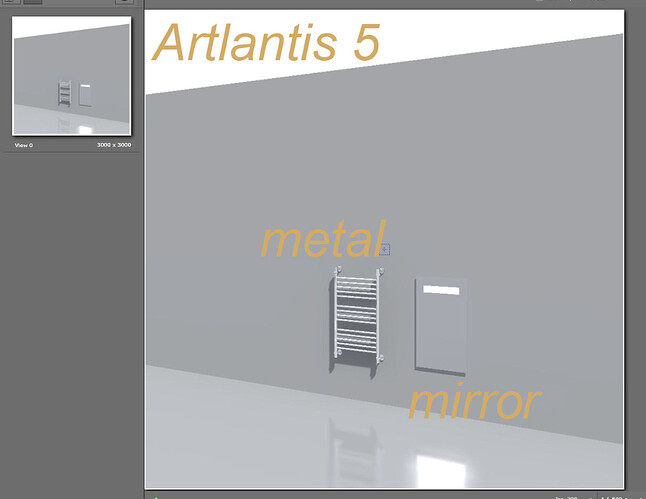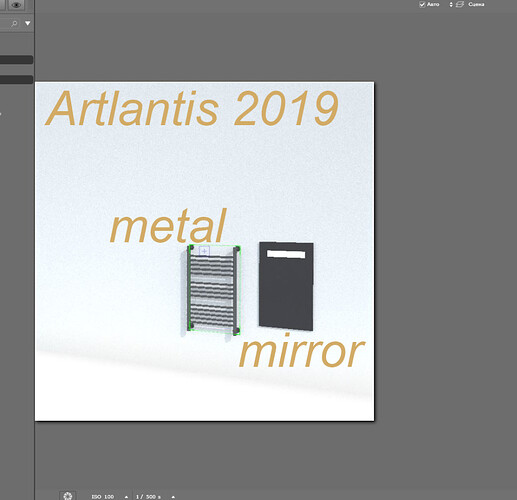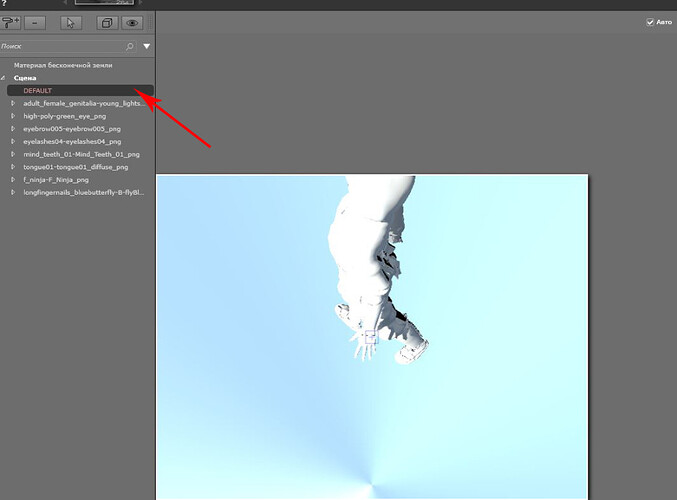More important wishes for the program (if you understand my bad English). )))
More important wishes for the program (if you understand my bad English). )))
-
If I make the textures lighter (choose the color of the mixture white), now the texture is not becoming much lighter. In previous versions of Artlantis, textures became lighter.
-
When you select to display the projection of the UV texture, the multiplication, rotation, and mirroring of the texture become inactive in the map size editing window. This is not convenient because First I have to choose another projection display, rotate the texture, and then select the UV display again.
-
When adding objects to an object (combining several Artlantis objects), I cannot save an Artlantis object as a document. I can save it only as another document (skp, obj) and I have to adjust the textures again. It is not comfortable.
-
When inserting a project into a 2D photograph (jpg) with a cloudy sky and blurry shadows, there is no way to blur the shadow from the heliodon in the project. I can qualitatively embed a project only in a photograph with a sunny day. The function of ramming the shadow from heliodon is very lacking (for example, as in HDRI). It would be nice, for example, to insert in the background 2D photo on top of the HDRI card so that only the photo is visible in the background, and the lighting and shadows come from the HDRI, which is not visible.
-
Now it’s hard to combine HDRI with the position of heliodon so that their lighting and shadows match. The HDRI has a very small fragment visible on the preview, and it takes a long time to move it and look for position.
-
The problem arises in translucent materials with the possibility of inclusion - the ambient occlusion. After rendering, all the details behind the translucent glass (for example, in the cabinet) are darkened. Make it possible to turn off the shading (the ambient occlusion) for the desired materials!
-
There is not enough opportunity to choose the color of 3D grass, its chaotic location and its preview (at least a small square) so that the changes are visible.
-
There is a lack of objects among the geometry objects that could make a hole, niches, recesses in existing elements. That is, Boolean subtraction operations. At least rectangular and round. Or, for all Artlantis objects, make it possible to select Boolean subtractions of geometry. This is so lacking when I need to put a built-in fireplace in the wall, a built-in lamp, a built-in sewer…
-
It is impossible to create your own shaders without textures (glass, water, plastic, gold, copper, aluminum …), consisting of one material (without textures). To create your own shaders of various types of materials without textures … The save button is inactive.
-
It is not possible to render through the wall (camera behind the wall - for small rooms). Trimming the room with a frame is not good, because in the reflections on objects, instead of a wall, a vacuum is visible and unnecessary light from the heliodon comes.
-
In the upcoming new versions of Artlantis, the shaders and textures settings are constantly changing - as a result, when opening projects saved in previous versions of Artlantis (versions 5, 6, 6.5, 7 in version 2019) or objects from the library of previous versions of Artlantis, the materials on the objects become unrealistic (for example, mirror and metal surfaces become dark, changing color, brightness of textures, etc.). Maybe you should stop constantly changing the settings in each new version of Artlantis? Or so that the material settings are saved from previous versions of Artlantis without loss in quality and photorealistic materials, but only get better.
-
Why, when converting objects from other formats (fbx, obj, skp), does the missing material appear in the list of materials at the top (red)? When importing from obj format, the default object is always imported mirror-by-hand (I have to manually select in the settings - convert … on the right). Also, when importing, the default file name is 3ds format (is it possible to make several format feeds at once so that I do not have to manually select the one I need? And yet - when saving as an Artlantis object, an empty text file appears in the folder next to the object - TestFile.txt?
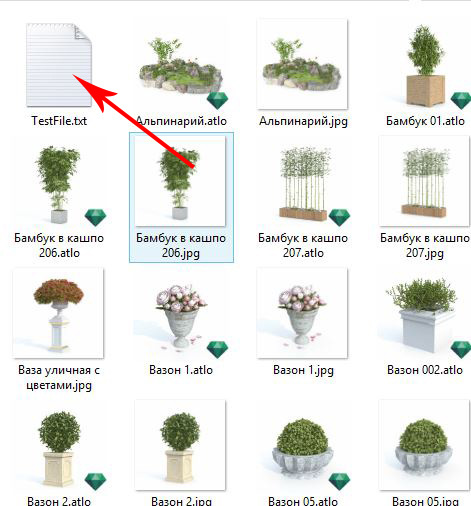
-
When replicating a texture, there is no way to choose a chaotic rotation of the texture. So this is not enough when replicating for example tiles, mosaics, etc. (so that each tile is rotated differently without repetition). No possibility of combining multiple textures when replicating.
-
Also, there is not enough extrusion of realistic deep relief in textures (bump).
-
Tab - material parameters (bevel, smoothness, visibility, cast shadows, get shadows) are always minimized when opening a project. This is not convenient - each time have to deploy it manually, and beginners will not be able to find it.
Will any of this be fixed in Artlantis 2020?
P.S. Pink color indicates what is fixed in Artlantis 2020.
Regards, Dmitriy