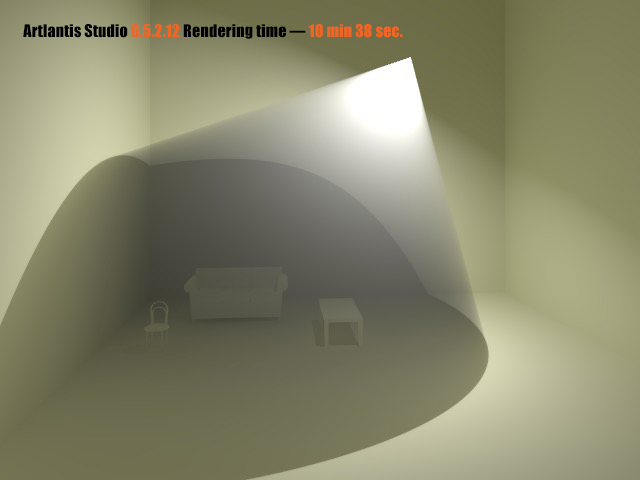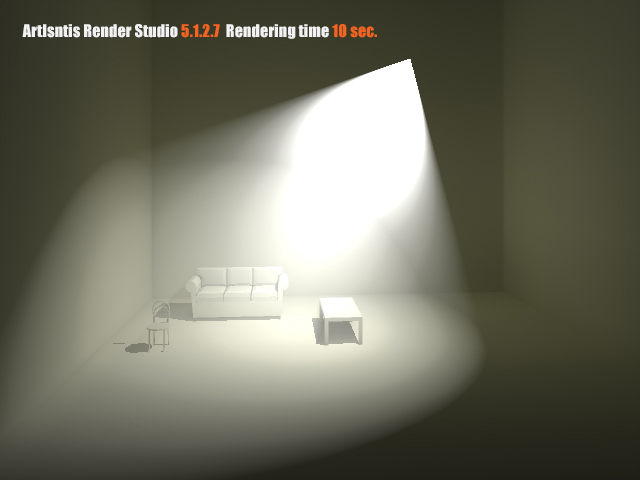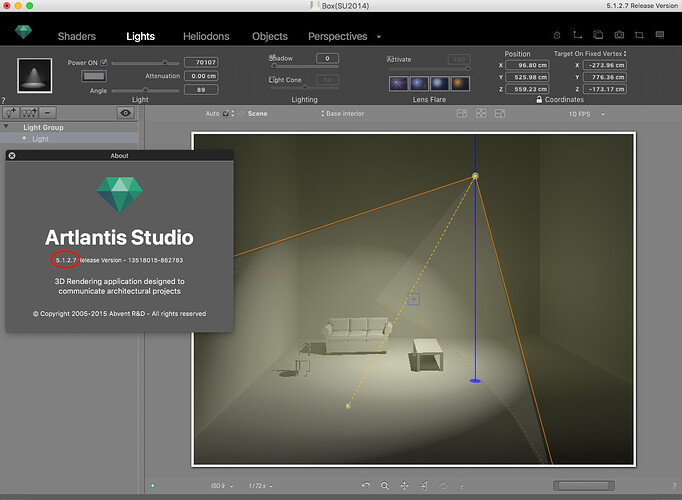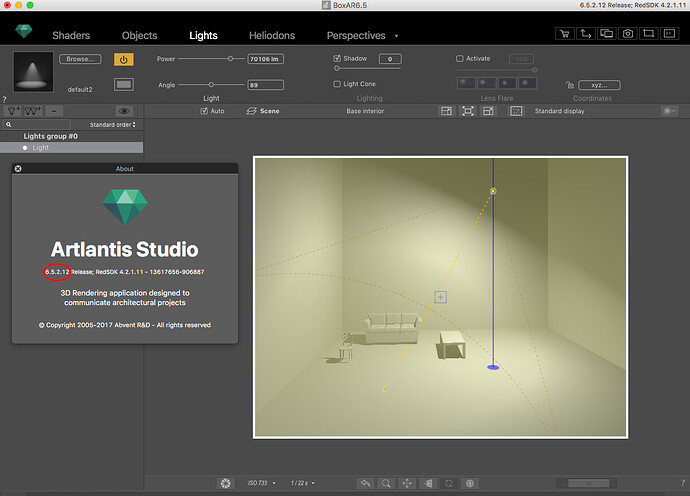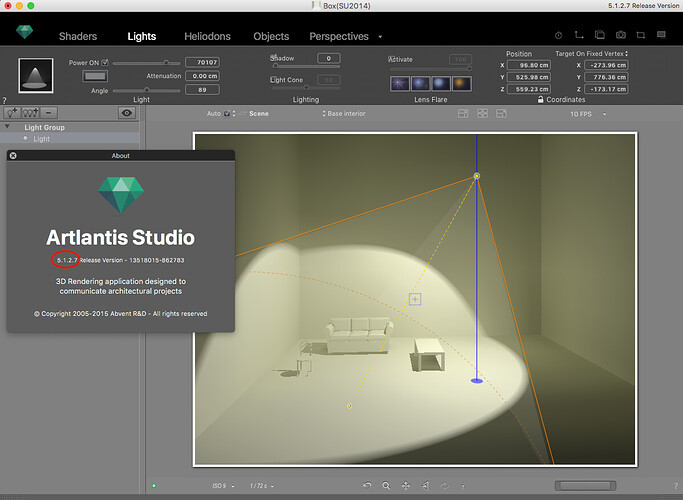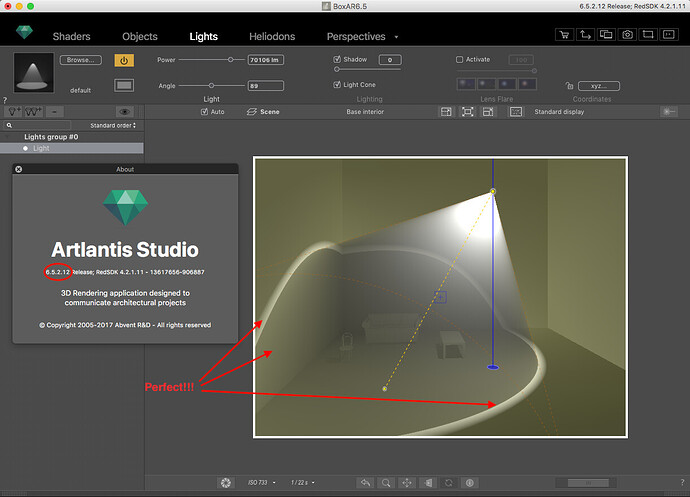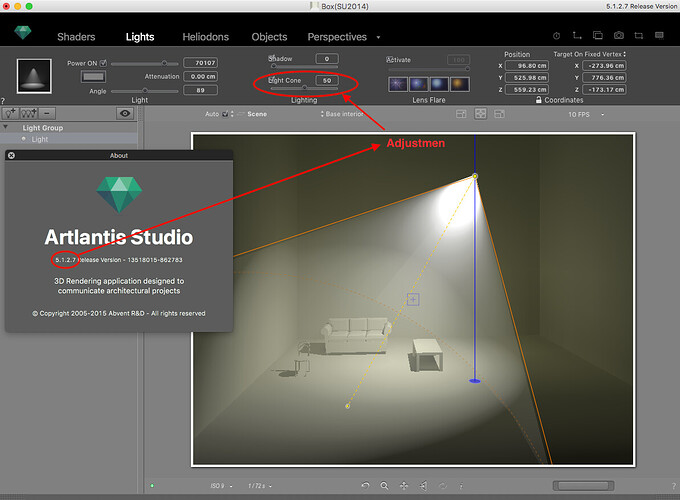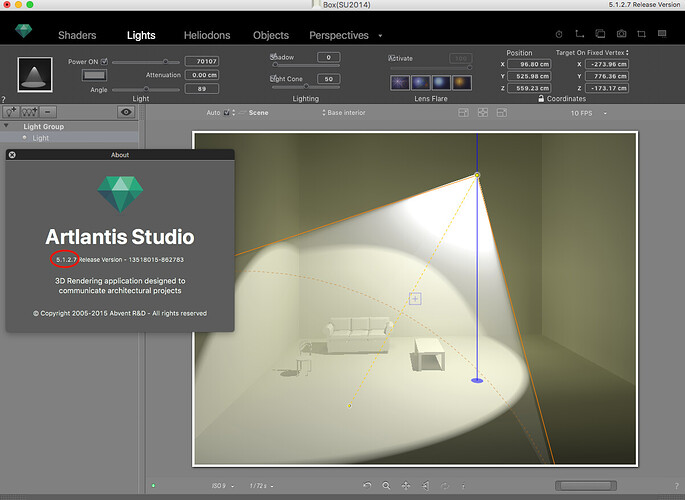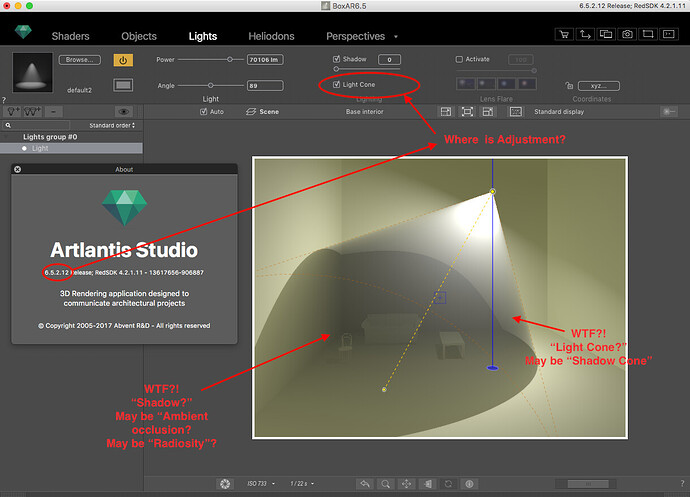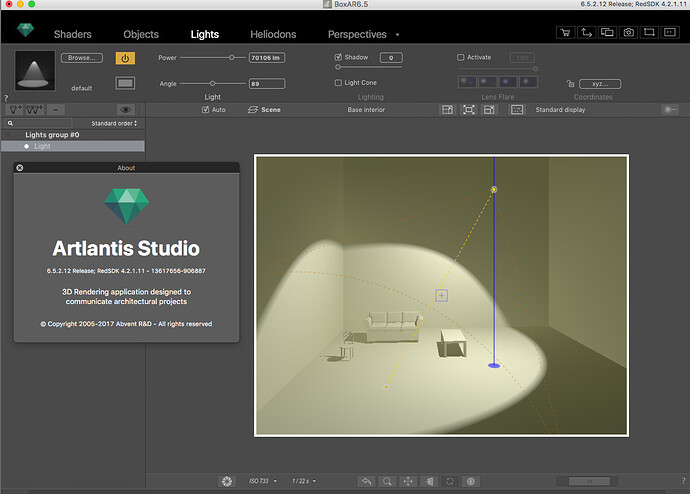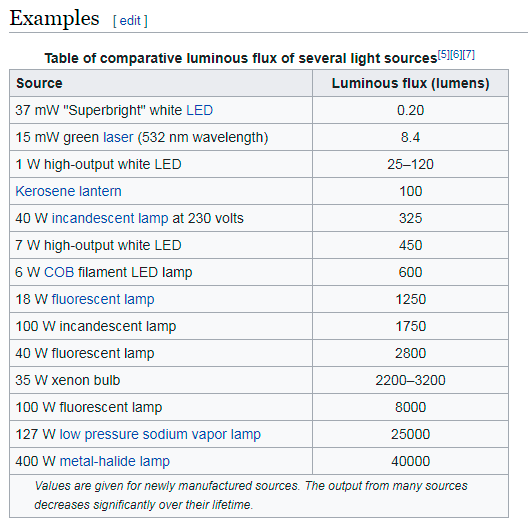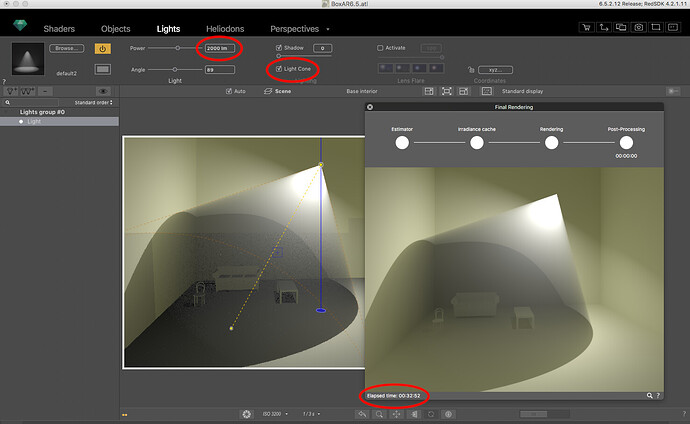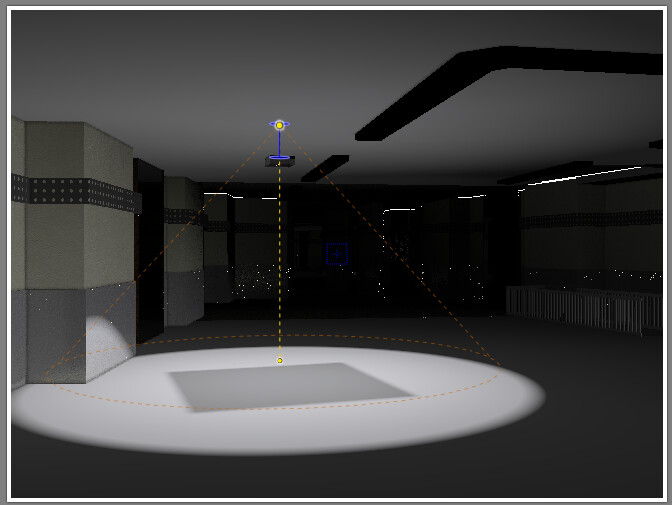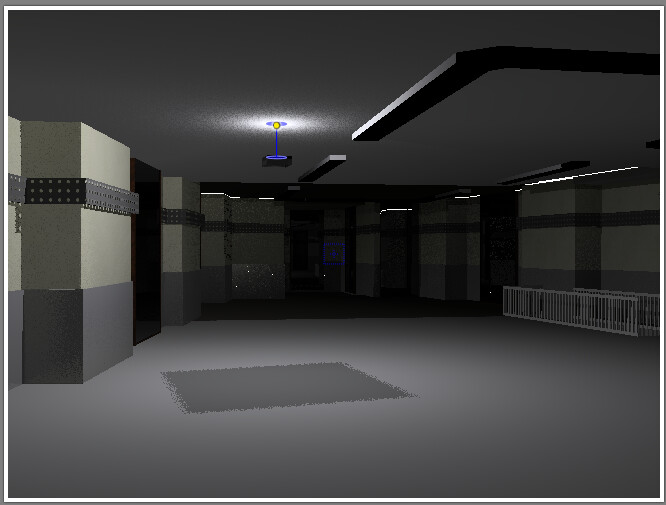Story in pictures:
-
Artlsntis Render Studio 5.1.2.7 — Everything is fine!
-
Artlsntis Render Studio 6.5.2.12 — without Light Cone.
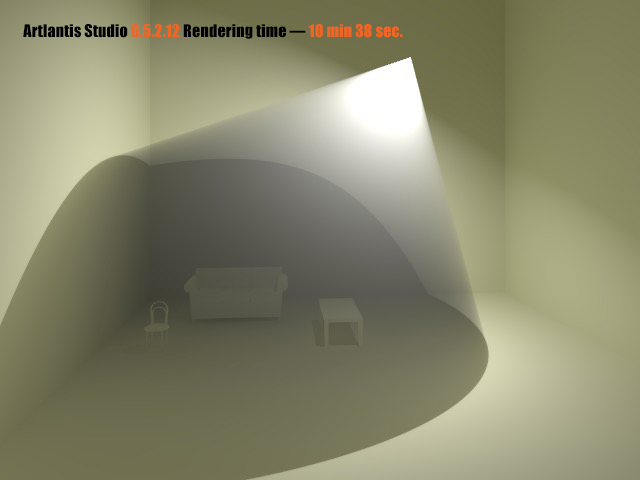
Ta-dam!!! « Light » Cone !!!
-
Artlsntis Render Studio 6.5.2.12 — without Light Cone.
-
Final render:
Artlsntis Render Studio 5.1.2.7
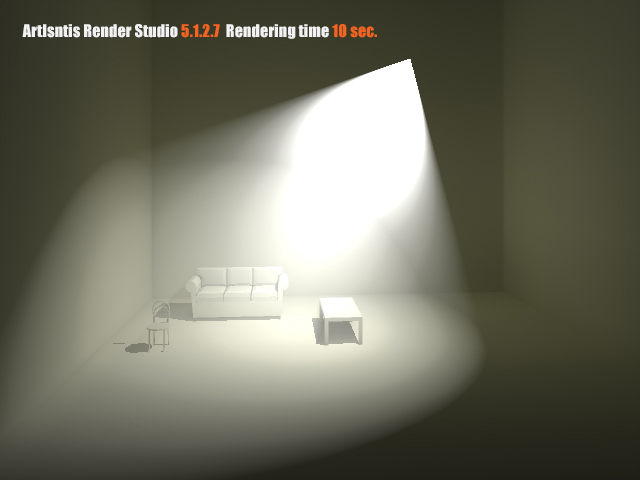
Artlsntis Render Studio 6.5.2.12 — Champion of the Black Fog!
I have no words, only tears…
Hello
To me the light at 70106 lm is very bright and probably one reason for the long render time and also the lack of shadows especially if the material/s are very diffuse. The Render engine is now using real world light values so it needs to be adjusted as incorrect lighting is masked by the Tone Mapping to a degree.
A bright, sunny day is equivalent to around 100,000 lumens!
This example of lights in lumens (lm) are a guide:
My message is not about the time of rendering. Look closely at the pictures and try to explain the origin of this gray cone instead of the light cone.
Ok, I made a new render with 2000lm parameters. The rendering time has increased. What has changed in the picture?
Hello,
To answer this issue I will need your file because If I try to reproduce I do not get the same result.
Could you, please, attach a zipped atla of your scene in this post ?
Best regards,
CamilleSarrut, сomment va le progrès?
Hello,
I tested with your file.
The cone depends on the IES affected to the light and the spot angle.
I have asked the engine developers about the grey circle and they told me it is a bug in the engine, they hopefully will find a fix.
In the meantime using a smaller spot angle and a different IES should help you having a better result.
Best regards,
It’s very strange that you did not notice this bug in the engine for more than two years. This is a very serious bug for a commercial product — you have announced Artlantis an accurate tool for modeling the illumination. Where is the confidence that the claimed capabilities of the Artlantis lighting simulation do not contain other bugs?
Here is a render from the latest update
I do not understand how a light can cast a shadow like this?
I can fix it by making the floor ‹ not receive shadows › but this to me is not an answer
Why does the light project a shadow like this>?
Hello,
I would have to see your file, because if the light is at a certain distance inside the ceiling then the shadow is the shadow of the square of the overhead light.
Here are 2 screenshots of the preview, I did not have a file with a hole in the ceiling, so I moved a cube away from the ceiling and put a light between the cube and the ceiling and I get a square shadow like yours which is normal in this case.
with light cone at 85:
with light cone 360:
If it is not your case, please attach your file and I will try to understand the problem.