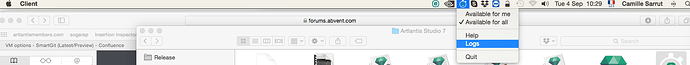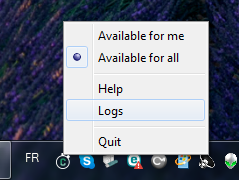i’m getting two types of strange result when batch rendering and would like to hear if anyone has the same issues or has a fix/solution.
The first issue is the end result has patches on it that look odd compared to the rest of the finished visual. The patches are the same size as the render squares (buckets). I’m guessing that one/some of the machines are rendering differently that the others.
The second issue is odd shadows and colour dounce left over from other jobs or old version of the file. E.g i have one white wall next to one blue wall in a scene, the white wall has blue on it, reflected from the blue wall. i change the scene so both walls are now white, save and render again via batch render. You would expect the blue tone on the white wall to go, but it renders the blue tone again. Same with shadows left after the object has moved or been deleted. i had a sofa in my scene i moved it, but via batch render the shadow for the sofa stayed where it was and was visible in the final render. Its like it uses and old calculation or cache file.
I’ve tried, remaining the files and the views also waiting for the preview of the views to refresh before sending to batch render. No luck. Is there a render solution or cache file i can delete?
Im using Artlantis 6.5.2.14 and vectorworks 2017.
if i render the scene normally, no issues.
Any help would be good.
 ! I have attached the image of the squares over the render.
! I have attached the image of the squares over the render.