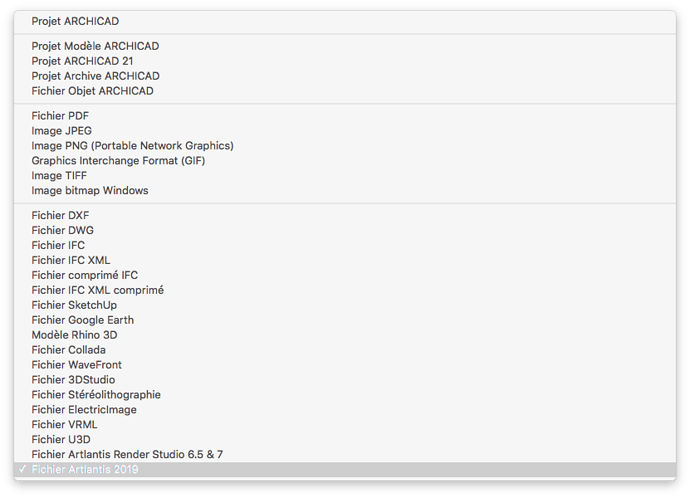I can not get this to work. I run the plug-in, but I still don’t have the option to save as an Artlantis 2019 file. I checked the Add-in manager, and Artlantis 2019 plug-in is not there (Artlantis 6/7 is there). I also tried turning off anti-virus.
While I can save out as Artlantis 7 file, and then open in 2019, this prevents me from using a reference file.
Any suggestions?
You need to download the AC22 to Artlantis 2019 plugin from our Website: artlantis.com/en/downloads/
Then Install the plugin in your ArchiCAD 22, you should be able to export in Artlantis 2019 format and use a reference file in ArchiCAD.
Let me know if it solved your issue.
I am using the current AC22 plug-in. I downloaded it again this morning to be sure. It just doesn’t seem to be working. I assume it must be something at my end, but I’m not sure what else I can do. Thanks.
You installed the plugin on Mac OS or Windows ?
Which version of the system ?
Are you using an ArchiCAD Start Edition ?
In the format popup menu of the Save As dialog do you have the Artlantis format items ?
on the Mac you should have « Artlantis 2019 Out.bundle » in the following folder:
Applications/GRAPHISOFT/ARCHICAD 22 FR/Extensions/Import-Export/
on Windows you should have this folder C:\Program Files\GRAPHISOFT\ARCHICAD 22\Extensions\Import-Export\Artlantis_2019_Out
containing 2 items: Artlantis_2019_Out.apx and CAtl8.dll
In ArchiCAD, You need to activate the 3D View to save as Artlantis format.
Got it. Using the « InstallAddOn.bat » file did not place these files in the folder referenced above, so I copied them there manually. I had previously copied the apx file, but did not realize I needed the dll file as well. I do have ArchiCAD installed on a separate virtual drive, so I suppose that is why the bat file didn’t work. But all previous plug-ins have worked (Versions 7 and down).
I am on Windows 10.
Thanks for your assistance. Everything working as it should now.
We will check the installer to fix this issue !
Thanks.